Introduction to Bluehost managed WordPress hosting and WordPress
Over 40% of all websites are powered by WordPress, the world’s most widely used content management system. Unsurprisingly, WordPress is the platform of choice for many companies, organizations, and blogs. A WordPress website may be challenging to manage, particularly regarding hosting. The managed hosting options from Bluehost are helpful in this situation.
WordPress hosting is Bluehost’s area of expertise as a web host. Their managed hosting options include increased security, streamlined administration, and optimized performance for WordPress users. While Bluehost handles the technical side of hosting, you can concentrate on developing content and expanding your website.
I’ve been a blogger for years, and WordPress powers my website. I like its adaptability, simplicity, and limitless modification possibilities. It may be challenging to manage a WordPress website, particularly regarding hosting. I’ve opted for Bluehost’s managed hosting options to simplify using WordPress. In this detailed tutorial, I’ll describe managed hosting, how it varies from conventional hosting, and why Bluehost’s solutions are the best option for WordPress users.
How can managed hosting improve your WordPress experience?
The technical components of hosting, such as server upkeep, security, and backups, are all handled by the hosting company under managed hosting. You don’t need to worry about working the server yourself with managed hosting since the hosting company will take care of it for you. You can concentrate on producing content and expanding your website without worrying about handling the technical parts of hosting.
Additionally, managed hosting has several advantages for WordPress users. The hosting company employs specialized server setups and caching methods to guarantee that your website loads fast, so it first offers optimized performance. Additionally, it provides improved security since the hosting company handles security upgrades and monitoring to shield your website from viruses and hackers. Last but not least, it offers hassle-free administration since the hosting provider handles backups, promotions, and other technical hosting issues.
What distinguishes managed hosting from conventional hosting?
Multiple websites are hosted on the same server under traditional hosting, commonly called shared hosting. This implies that all of the websites on the server share the server’s resources, which might lead to poorer performance and security flaws. Furthermore, with conventional hosting, you maintain the server’s security, backups, and upgrades.
Conversely, managed hosting is web hosting in which the hosting company handles all the technical parts of hosting, such as server upkeep, security, and backups. Consequently, your website will function better and be more secure since the server resources are optimized. Additionally, because the hosting company manages the server for you, managed hosting relieves you of this responsibility.
Want to compare providers? Read our detailed review: Hostinger vs. Bluehost: Which Web Host Offers the Best Value in 2025
Features and advantages of managed WordPress hosting from Bluehost
The best option for WordPress users is Bluehost’s managed WordPress hosting packages, which have several features and advantages. They first provide enhanced speed by using specialized server setups and caching strategies to guarantee that your website loads rapidly. They also offer increased security as they handle security upgrades and monitoring to shield your website from viruses and hackers. Finally, because they take backups, promotions, and other technical elements of hosting, they provide hassle-free administration.
Bluehost’s managed WordPress hosting services also provide access to the WordPress marketplace, free SSL certificates, and automatic WordPress upgrades. These capabilities make maintaining an updated, secure, and adaptable website simple.
How managed to host from Bluehost improves WordPress performance.
The managed hosting plans from Bluehost optimize WordPress speed using specialized server settings and caching strategies. Solid-state drives (SSDs), which are quicker and more dependable than conventional hard drives, are operated by them for storage. Additionally, they spread your website’s assets across several servers using a content delivery network (CDN), which lessens the burden on each server and enhances performance.
The managed hosting plans from Bluehost additionally use caching strategies to speed up your website. They use a Varnish-based built-in caching technology, which keeps frequently visited information in memory for quicker delivery. Additionally, they provide integration with well-liked caching plugins like WP Super Cache and W3 Total Cache, which may enhance the efficiency of your website even more.
How to switch your WordPress website to managed hosting with Bluehost

Changing your WordPress website over to Bluehost’s managed hosting is simple. You must first register with Bluehost for a managed hosting plan. You must install WordPress on your new hosting account after signing up.
The files and database for your website must then be transferred to your new hosting account. You can manually export your website’s content from your old hosting account and import it into your new hosting account. Alternatively, you may automate the process using a migration plugin like Duplicator or All-in-One WP Migration.
After your website has been moved, you must modify the DNS settings for your domain to link to your new hosting account. Please be patient; this propagation process might take up to 24 hours.
Pricing and options for managed hosting from Bluehost
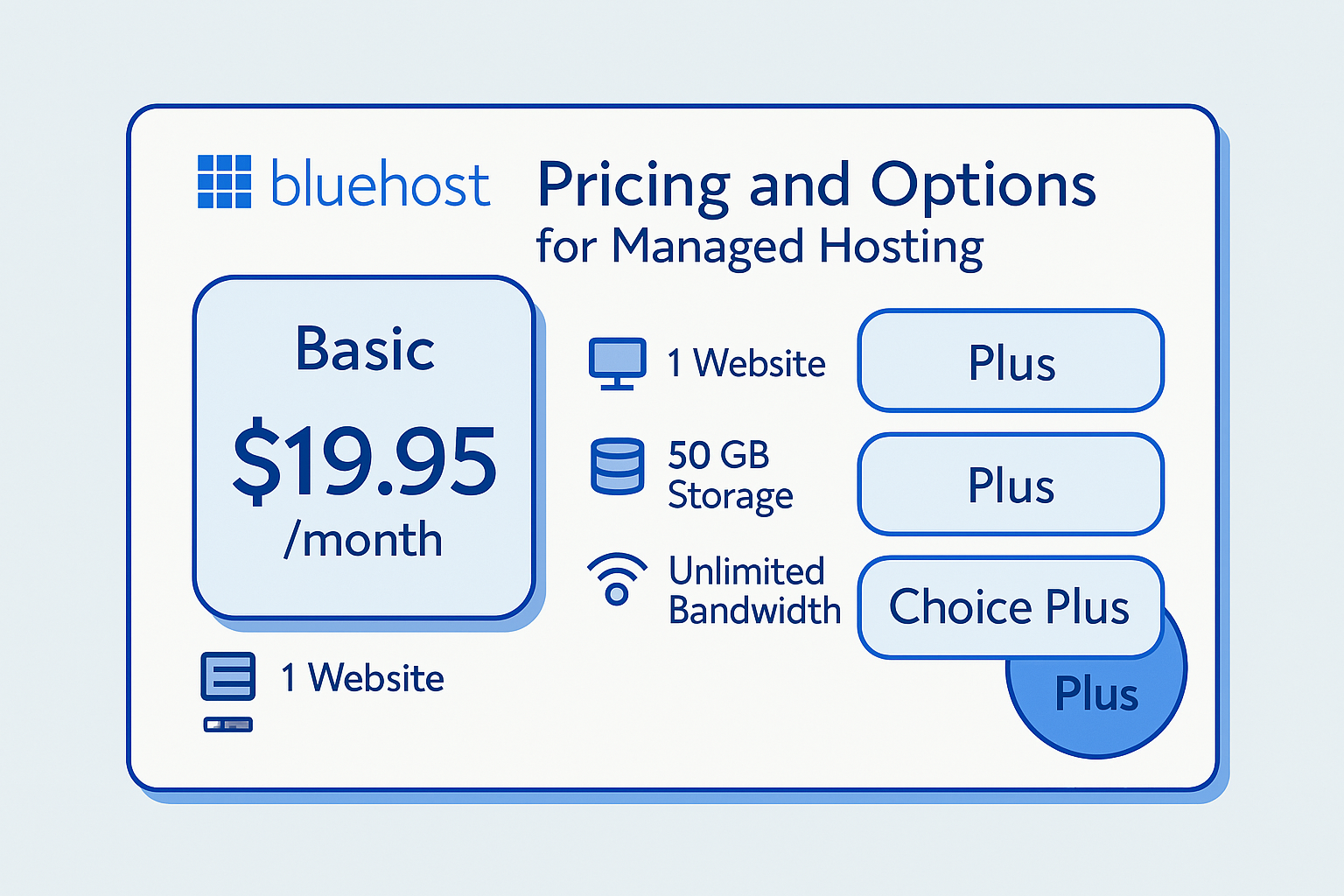
The managed WordPress hosting services from Bluehost provide a range of prices and plan choices to fit your requirements. Their Basic plan, which comes with one website, 50GB of storage, and unlimited bandwidth, is available for $19.95 monthly. The Plus package, which offers limitless webpages, storage, bandwidth, and free domain name and marketing credits, is their most popular option. The Choice Plus plan, their most expensive option, offers all the capabilities of the Plus plan in addition to domain privacy and CodeGuard backup.
Explore full plan details on the official Bluehost Managed WordPress Hosting page.
How to administer your WordPress website with managed hosting from Bluehost
With Bluehost’s managed hosting options, operating your WordPress website is simple and hassle-free. cPanel, a user-friendly management panel provided by Bluehost, lets you control your website’s files, databases, and settings. The WordPress marketplace is accessible via them, allowing you to install and manage plugins, themes, and other WordPress resources.
Additionally, Bluehost provides automatic WordPress upgrades to keep your website current with the most recent security and performance improvements. They also offer free SSL certificates, which boost security and trust by encrypting traffic to your website.
Bluehost’s managed hosting resources and customer service
The managed hosting services from Bluehost include round-the-clock phone, live chat, and email customer assistance. You may get help from their experienced and helpful support staff with any technical problems or inquiries you have about your hosting account.
Bluehost’s extensive knowledge base and help center also include lessons, articles, and videos on utilizing its managed hosting options. Additionally, they provide a community forum where you can interact with other WordPress users and seek help and advice.
Why managed to host from Bluehost is the best choice for WordPress users.
In conclusion, Bluehost’s managed hosting options are the best for WordPress users looking to simplify their WordPress experience. Bluehost’s solutions make it simple to concentrate on developing content and expanding your website thanks to optimized speed, improved security, and hassle-free maintenance. Bluehost’s managed hosting options may help you advance your WordPress experience, whether you’re a blogger, company owner, or organization.
